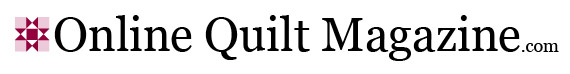

Electric Quilt Software Basics – A Review
October 23, 2024
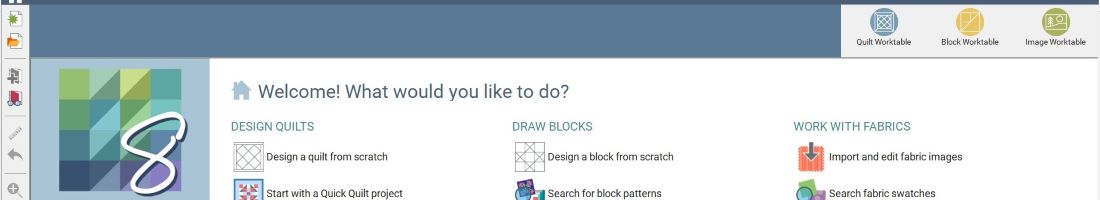
Hi!
I’ve been busy this week working on some new patterns to share here on our blog over the next few weeks, but not too busy to learn something new! I don’t know about you, but I love it when you can watch or read something and pick up a hint or tip you didn’t know, and you know will make your quilting life so much easier when you apply it.
That’s been the case with the latest class I’ve just done with Creative Spark. I went through Jennifer Rapacki’s “Electric Quilt Software Basics” class, and I’m delighted that I did indeed pick up a few pointers that I’m off to try out.

For those who aren’t converts – the Electric Quilt software is one of the best computer-aided quilt design software programs that is available for quilters who wish to design their own quilts. It’s used by industry professionals, and regular quilters alike, and although there is a comprehensive manual available online to help you navigate this platform, I found that this class was an excellent way to cover the basics and get you designing without feeling overwhelmed.

Jennifer works through the designing process in order – from blocks through to whole quilts, and I did learn a bit from her tips along the way.
For instance, she demonstrated the symmetry tool that I hadn’t previously used –

From the simple quilt above, to a variation like this –

…or like this, just with the click of a button. I think that’s a great way to change things up, and it’s fun to have a play around with some different options too.

In this discussion and demonstration of Electric Quilt Software Basics, Jennifer also covered how to print your blocks and quilts in some depth – both as PDFs and hard copies, and for both PC and Mac users, which makes this a great resource. It was nice to see that she approaches “quilt math” in the same way I do too, and the EQ8 program takes all the guesswork out of what size you need to cut which pieces. All you need to do after printing it out is make any adjustments for total numbers of pieces (for total numbers of blocks in your quilt, if they’re repeated), and then you’re good to go. It even tells you how much yardage you need to get for each colour!

I really enjoyed Jennifer’s demo of how to import fabrics too. Sometimes this really makes the difference when you can see them in your design, to scale, and you can really get an idea of how your finished quilt will look.

As a bit of an extension of the basics too, Jennifer demonstrated how to design custom set quilts. I have to confess – I’ve been using the Electric Quilt program for years, but when I’ve had trickier quilt layouts, I’ve gone back to the good old pencil and grid paper. That works fine, but now I’ve seen just how effective this custom setting tool can be, I think it’s time I stepped up my game and gave this a proper go too!

I have to say, I would recommend this class to anyone who’s either new to Electric Quilt designing, or to anyone who’s maybe had it for a while, but is not perhaps using this great software to it’s full extent. This is a basic level course, but sometimes you need to go back to the basics and get them right first, before you progress to the trickier parts.
Best of all, once you have the class, it’s yours for life, so you can always go back and re-watch or re-download Jennifer’s handout if you need a refresher at any time.
And yes – now that I’ve reviewed it, I do have one free class of Jennifer Rapacki’s “Electric Quilt Software Basics” to give to one lucky reader this week, courtesy of Creative Spark. To be in the running, please share in the comments below why you’d like to be able to use this great quilt design software, and what kind of quilts you’d like to be designing to make.
I’ll randomly draw one lucky recipient for the free class from those who’ve commented, so do it now, before I draw the winning name next Tuesday 29th October.
You can find this class at: https://creativespark.ctpub.com/courses/eq8-software-basics and there’s a bunch of other excellent quilting-related courses on the Creative Spark platform ( at https://creativespark.ctpub.com/ ) worth checking out too.
Keep an eye on this blog too, as I’ll be sharing those new patterns over the next couple of weeks as well, and you don’t want to miss out! Pop your first name and email address in the box at the top RHS, and you’ll be first to hear when they’re posted! 🙂
Enjoy your week!
Regards,
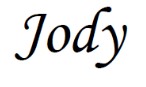


I would love to be able to use my EQ8 and design my own quilts.
I’ve been thinking about buying EQ for a long time, you have convinced me. Getting the class would be fabulous 😀
The soft ware was given to me but I have never learned how to use it. I really should learn a new trick!
That’s what I need to do – take a refresher course. My EQ8 has lain dormant on my computer for too long because I am hesitant to tackle the ‘unknown’
I’m a long time user of EQ, but haven’t tried some of the newer choices for creatint my quilts so would love a class.
There’s so much I need to learn about my EQ8!! This would be much appreciated.
I would love to design all types of quilts, especially medallion patterns
I have had EQ ever since it was first published and I still don’t know how to use it. I would love a class.
Like the rest, I don’t begin to use all of the features of Electric Quilt. Would love to learn more.
I too have had the program for many years and still don’t know how to use it. I would love a class.
I am embarrassed to say that I own the software and have not designed a quilt on it since 2010, when it was still EQ7. I am a traditionalist at heart, but still like to tweak the layouts and the sashing/cornerstones and borders. I would love to know how to do that without re-inventing the wheel every time. Thank you for sharing.
I have had EQ7 for quite some time now and I am still trying to work out how to make best use of it. Currently, my favourite type of quilts are pieced traditionally or FFP.
Wow I’ve been so tempted to purchase the EQ software but was scared of being overwhelmed learning something so big!
I have owned EQ8 for about (?) 3 years, but after trying it once I was too intimidated and keep going back to my trusted graph paper and pencil. Would I love to win this class? YES !!
Like others have stated, I have owned the software for longer than I can remember, yet I have not taken the time to learn it, so I do not use it. I would love a class.
Honestly, have owned the software for many years BUT, have I used it to it’s full potential, NOPE! Have been saying I need to do a class to get my EQ learning mojo back! Thank you for the opportunity to win 🙂
I want to be able to make a sampler quilt, but am not very clever at using this tool. Would love a lcass
I use EQ8, but only the basics. Would love to know how to use it more, thanks